Massive Dev Chart Timer - User Guide
These instructions will help you use the Massive Dev Chart Timer for color film development, but the app is not designed for this purpose.
We recommend all users of color materials to purchase the Darkroom Lab Timer for color film processing.
The Darkroom Lab Timer contains data for C-41, E-6, RA-4 as well as other processes and is the ultimate color development tool.
How to create your own entry for color processing (C-41/E-6)
NOTE: This is only an example: you should adapt the sequence to your own requirements depending on the process you are using.
The method below is for use with a Tetenal 5L C-41 kit in a JOBO processor at 38°C. The sequence can be re-mapped as follows:
- Pre-Warm: 5:00 → Developer A: 5:00
- Developer: 3:15 → Developer B: 3:15
- Bleach/Fix: 4:00 → Fixing A: 4:00
- Rinse: 3:00 → Final Wash: 3:00
- Stabilizer: 1:00 → Rinse Aid: 1:00
All other steps (FIXING B, STOP BATH, HYPO CLEAR) should be set to ZERO. Setting these steps to zero will remove them from the timer screen.
For other sequences, simply adapt the eight possible timer steps (DEV A, DEV B, STOP BATH, FIXER A, FIXER B, HYPO CLEAR, FINAL WASH, RINSE AID) to suit your own requirements. You cannot modify the names of the steps, but you can organize them in a logical way to make it easy to work with any color processing sequence.
Open the MY TIMES menu and click the + button, then add ANY film, dev and speed to create a new listing.



EDIT each field as required. Edit NAME. Edit FILM



Edit TEMPERATURE, DEV TIME A and DEV TIME B.


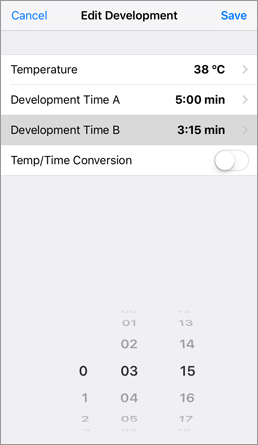
Edit STOP BATH, FIXING A and FIXING B. Edit HYPO CLEAR, FINAL WASH and RINSE AID. Edit AGITATION. For continuous agitation set INITIALLY to the length of the longest step (which in this example is 5:00), and AFTERWARDS and REPEAT EVERY to zero.


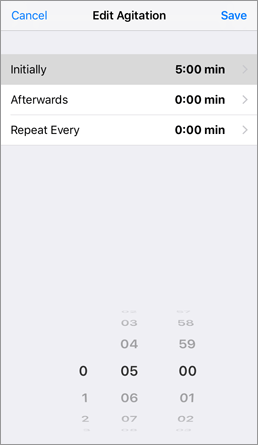
The TIMER is now ready for use. Press START to begin timing. AGITATION is indicated by the rotating tank. The new entry is now saved in your MY TIMES screen.


