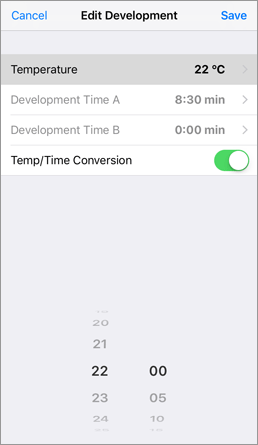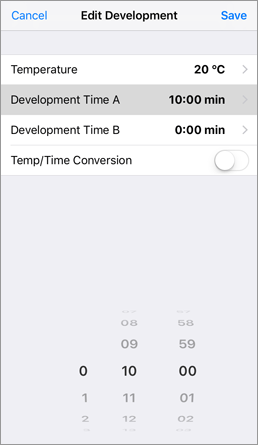Massive Dev Chart Timer - User Guide
How to Edit a Film/Dev sequence
From the MASSIVE DEV CHART menu select the film and developer combination you wish to use and proceed to the timer screen. Click the + PLUS or ☆ STAR button to unlock the timer screen. Next, click the EDIT button to enter the EDIT screen.
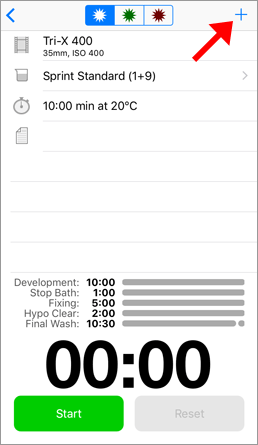


Select the development time from the EDIT screen. If you want to change the temperature, turn on TEMP/TIME CONVERSION to automatically adjust the development time to the new temperature. Please note that you must turn on Temp/Time conversion prior to adjusting the temperature or the converter will not adjust the values (Note: the conversion is based on average values and should be tested first for important work).
Edit DEVELOPMENT TIME A, DEVELOPMENT TIME B, STOP BATH, FIXING A, FIXING A. The "B" times are designed for use with two-bath techniques and will split the sequence into two segments to enable easy use for this purpose. If you are not using a two-bath technique leave both "B" times set to zero for normal use.