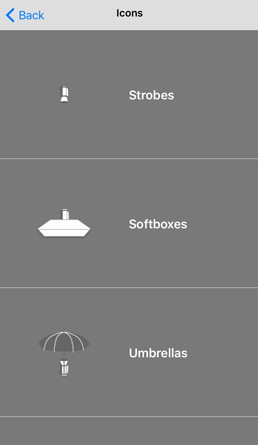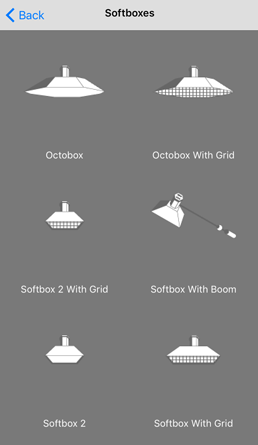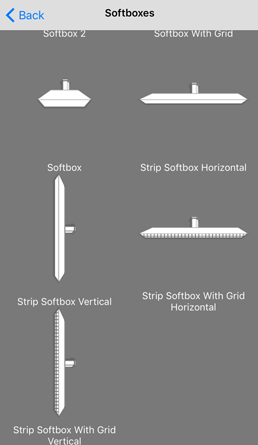Photo Shotlist - User Guide
How to Create and Modify Lighting Diagrams
CLICK the icon at the bottom of the screen to ADD text, an icon (LIGHTING, SUBJECTS, CAMERAS) or to attach a reference image.
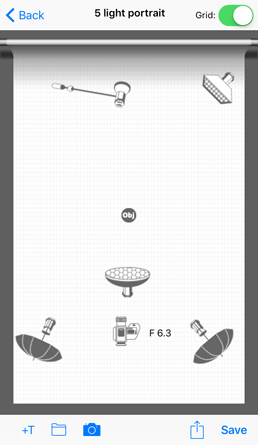
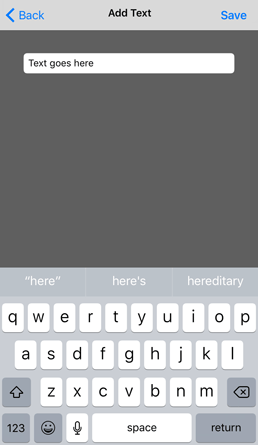
SELECT from a choice of Lighting, Subjects or Cameras. Where applicable SCROLL to see all the icons. Once the new icon has been selected it will appear on the lighting diagram.