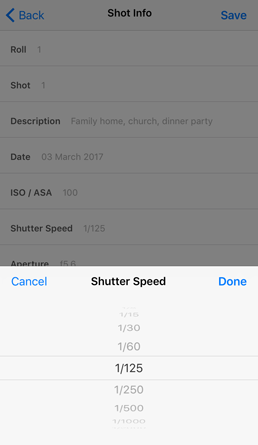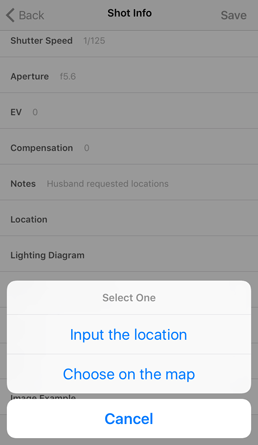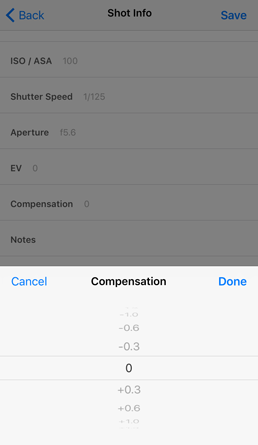Photo Shotlist - User Guide
How to create and use Shotlists, Titles, Shot Info
The CAMERA, LENS and FILM PRESETS save time entering data and allow you to organize your shots more effectively. For example, if you routinely use a Hasselblad CM and Nikon FM2, create a Preset for each and add it to every applicable shot. Select the CAMERA option in the shotlist, then click the + to create new presets for all of your cameras. Type in the name of the preset and save it by clicking SAVE. You can DELETE a Preset by clicking the red - button. You can use the ON/OFF selector to activate each CAMERA, LENS or FILM on a shot-by-shot basis, so you never have to manually enter this data again.
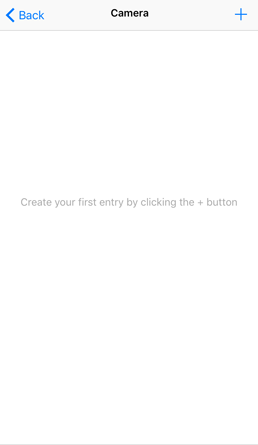

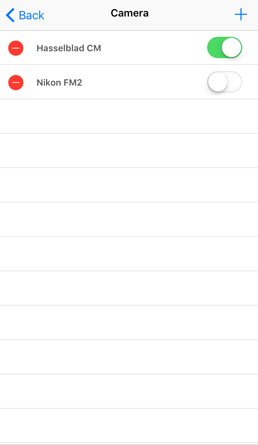
All of the other options in the Shotlist are already populated, so simply use the selector to modify them as required. Some examples: