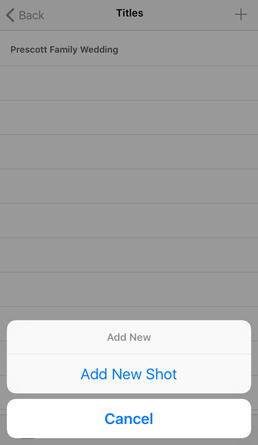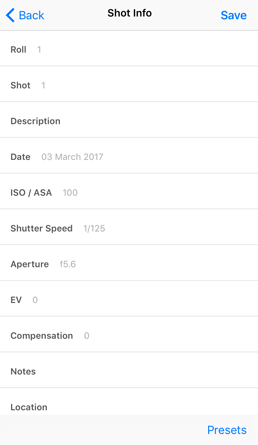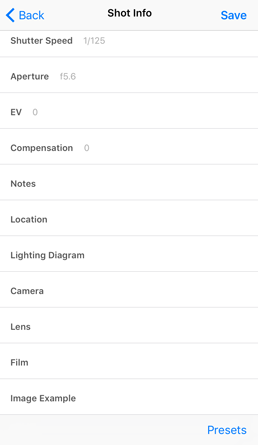Photo Shotlist - User Guide
How to create and use Shotlists, Titles, Shot Info
From the HOME menu, select SHOTLIST. Next, click the + button to create a new TITLE. Type in a title and click the SAVE button. The new TITLE is now saved and will appear at the top of the list. Turn TITLES ON or OFF by clicking the green power buttons.
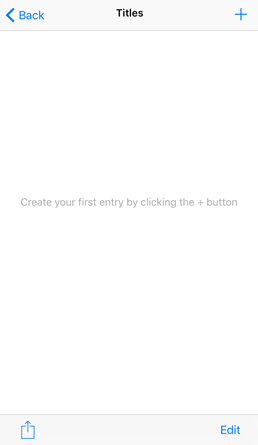
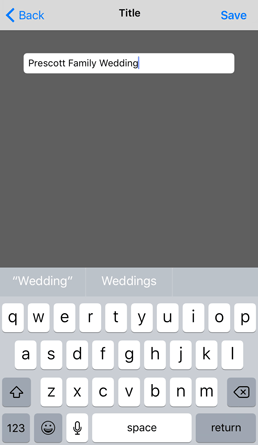
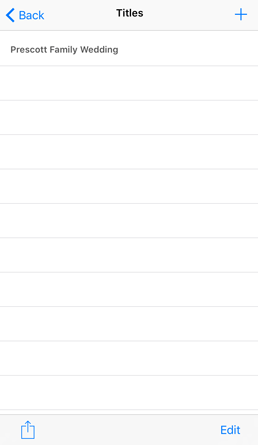
Next, click on the TITLE that you have created and select ADD NEW SHOT, then click SAVE. The Shotlist will now be automatically created and you will see the first roll and shot number, 1/ #1. Click the entry to EDIT it being sure to scroll down to see the full list of options. You can add more options by modifying the CAMERA, LENS and FILM PRESETS.